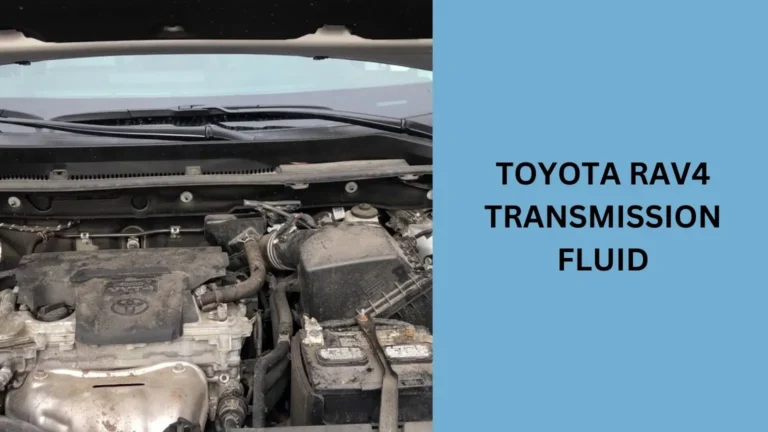Smart Key System Malfunction – Guide
Smart key systems have transformed vehicle access, offering the convenience of keyless entry and enhanced security. However, like any advanced technology, they can sometimes malfunction.
Smart Key System Malfunction, In this article, we’ll explore what a smart key system is, common problems, potential causes, and how to troubleshoot and fix these issues effectively.

What is a Smart Key System?
A smart key system, also known as a keyless entry system, allows you to unlock and start your vehicle without physically using a traditional key. Instead, the system relies on a key fob that communicates with the vehicle’s receiver through radio frequency signals. This technology not only adds convenience but also enhances security by reducing the risk of traditional key theft.
Components of a Smart Key System
Understanding the components of a smart key system is crucial for diagnosing and addressing issues that may arise. A smart key system typically consists of several key components, each playing a specific role in ensuring seamless and secure access to your vehicle. Here’s a breakdown of these essential components:
1. Key Fob
The key fob is a small, portable device that communicates wirelessly with your vehicle. It contains a battery and a radio transmitter that sends signals to the car’s receiver. When you’re within the designated range, the key fob sends a unique code to the vehicle, allowing you to unlock the doors, start the engine, or even open the trunk without physically inserting a key. Key fobs can also include buttons for other functions, such as locking, unlocking, and panic alarms.
2. Receiver
The receiver is the component installed in the vehicle that receives signals from the key fob. It’s typically located within the vehicle’s dashboard or another secure area. The receiver’s job is to interpret the signals sent by the key fob and execute the corresponding commands, such as unlocking the doors or starting the engine. The receiver must be properly aligned and functioning correctly to communicate effectively with the key fob.
3. Transponder Chip
Inside the key fob, there is often a transponder chip that contains a unique identification code. When the key fob is within range, this chip communicates with the vehicle’s receiver to verify the key’s authenticity. This helps prevent unauthorized access and enhances security by ensuring that only recognized key fobs can operate the vehicle.
4. Immobilizer System
The immobilizer system is a security feature that works in conjunction with the key fob and receiver. It prevents the vehicle from starting unless the correct key fob is present. This system helps deter theft by ensuring that even if someone has physical access to the vehicle, they cannot start it without the proper key fob.
5. Control Module
The control module is the brain of the smart key system. It processes the signals received from the key fob and manages various functions of the system, such as locking and unlocking the doors, starting the engine, and activating security features. The control module is responsible for ensuring that all components of the smart key system work together seamlessly.
6. Antenna
The antenna is an integral part of the smart key system that helps with signal transmission between the key fob and the receiver. It is usually built into the vehicle’s structure or embedded within the key fob. The antenna ensures that signals are transmitted and received efficiently, allowing the system to function correctly.
7. Battery
Both the key fob and the vehicle’s receiver require power to operate. The key fob has its own battery, which needs to be replaced periodically. The vehicle’s receiver and control module are typically powered by the car’s main battery, but they may have their own power sources or backup systems to ensure continuous operation.
8. Wiring and Connectors
The smart key system relies on various wiring and connectors to link the key fob, receiver, control module, and other components. These electrical connections ensure that signals are transmitted correctly and that the system functions as intended. Proper wiring and secure connections are crucial for the reliable operation of the smart key system.
Common Symptoms of a Smart Key System Malfunction
Smart key systems are designed to provide seamless and convenient access to your vehicle, but when they malfunction, it can be quite frustrating. Recognizing the common symptoms of a malfunction can help you address the issue quickly. Here are some of the most frequent signs that your smart key system might be having problems:
1. Car Won’t Start
One of the most noticeable symptoms is when your car refuses to start, even though you’ve pressed the start button or turned the ignition. If the key fob is not recognized by the system, the vehicle’s engine won’t start. This issue could be due to a dead battery in the key fob, a faulty receiver, or a problem with the control module.
2. Key Fob Not Recognized
If your vehicle fails to recognize the key fob, you might see a warning message on the dashboard, or the doors may not unlock when you try to use the fob. This issue can arise if the key fob’s battery is dead, the fob itself is damaged, or there’s a problem with the receiver in the car.
3. Intermittent Functionality
Sometimes, the key fob may work sporadically. For example, it might unlock the doors or start the engine only occasionally, or not at all. Intermittent functionality can be caused by a weak battery, signal interference, or issues with the receiver or antenna.
4. Difficulty Unlocking or Locking Doors
Another common symptom is trouble unlocking or locking the doors. If you find that the smart key system is not responding when you press the buttons on the key fob, it might indicate a problem with the fob, the vehicle’s receiver, or even the antenna.
5. Warning Lights on the Dashboard
Some vehicles will display warning lights or error messages on the dashboard if there’s an issue with the smart key system. These lights can indicate problems such as a malfunctioning key fob, issues with the immobilizer system, or problems with the receiver.
6. Key Fob Battery Drains Quickly
If you notice that the battery in your key fob drains faster than usual, it could be a sign of a problem. A key fob battery that depletes rapidly might be due to a malfunctioning component within the fob itself or a problem with the vehicle’s receiver that’s causing unnecessary battery drain.
7. No Response from the Key Fob
If the key fob is not responding at all, despite replacing the battery, it might be a sign of a deeper issue. The problem could lie within the fob’s internal electronics, the receiver, or even the control module.
8. Problems with Remote Functions
Key fobs often have additional remote functions, such as opening the trunk or activating the alarm. If these functions are not working, it may indicate a problem with the fob or the vehicle’s control system.
9. Physical Damage to the Key Fob
Visible damage to the key fob, such as cracks or signs of wear, can affect its performance. If the fob appears damaged, it may not communicate effectively with the vehicle’s receiver.
10. Issues with the Vehicle’s Receiver
If the vehicle’s receiver is malfunctioning, it may not pick up the signal from the key fob properly. This issue can cause problems with starting the engine or locking/unlocking the doors.
Possible Causes of Smart Key System Failure
When your smart key system isn’t working properly, it can be frustrating and inconvenient. Understanding the potential causes of these failures can help you diagnose and address the issue effectively. Here are some common reasons why a smart key system might fail:
1. Dead Battery in the Key Fob
One of the most common causes of smart key system issues is a dead battery in the key fob. The key fob relies on a small battery to power its transmitter, and if this battery dies, the fob will not be able to send signals to the vehicle. Replacing the battery is usually a straightforward solution.
2. Faulty Key Fob
If the key fob itself is damaged or malfunctioning, it may not communicate properly with the vehicle’s receiver. Physical damage, internal component failure, or software glitches within the fob can lead to its failure. In such cases, the key fob may need to be repaired or replaced.
3. Receiver Issues
The vehicle’s receiver is responsible for picking up the signals from the key fob. If the receiver is faulty or malfunctioning, it may not be able to detect or correctly interpret the signals sent by the key fob. Issues with the receiver can prevent the vehicle from unlocking or starting.
4. Electrical Interference
Electrical interference from other electronic devices or sources can disrupt the communication between the key fob and the vehicle’s receiver. Interference can cause the key fob to work intermittently or not at all. Moving away from potential sources of interference can sometimes resolve the issue.
5. Problems with the Antenna
The antenna in the vehicle is crucial for receiving signals from the key fob. If the antenna is damaged or not functioning correctly, it can affect the vehicle’s ability to communicate with the key fob. Ensuring that the antenna is in good condition and properly aligned is important for system functionality.
6. Faulty Control Module
The control module is the central component that processes signals from the key fob and manages various functions of the smart key system. A malfunctioning control module can lead to a variety of issues, including problems with starting the engine or locking/unlocking the doors. Repairing or replacing the control module may be necessary.
7. Dead or Weak Battery in the Vehicle
A weak or dead battery in the vehicle can affect the operation of the smart key system. The vehicle’s battery powers the receiver and control module, so if the battery is not functioning properly, it can lead to system malfunctions. Checking and replacing the vehicle’s battery may resolve the issue.
8. Software Glitches
Smart key systems rely on complex software to function correctly. Software glitches or updates can sometimes cause problems with the system’s performance. Reprogramming the key fob or updating the vehicle’s software might be needed to address these issues.
9. Physical Obstruction or Damage
Physical obstructions or damage to the key fob, receiver, or vehicle can interfere with the system’s operation. For example, if the receiver is obstructed or the key fob is damaged, the system may not work as intended. Inspecting and repairing any physical damage is essential for proper functionality.
10. Key Fob Reprogramming Issues
Sometimes, the key fob needs to be reprogrammed to work correctly with the vehicle’s smart key system. If the reprogramming process is not completed correctly, or if there are issues with the programming, it can lead to system failures. Professional assistance may be required to reprogram the key fob properly.
How to Diagnose Smart Key System Problems?
Diagnosing problems with a smart key system can be a bit tricky, but with a systematic approach, you can often pinpoint the issue. Here’s a step-by-step guide to help you identify and troubleshoot common problems with your smart key system:
Checking the Key Fob Battery
Start troubleshooting by replacing the battery in the key fob. This is often the simplest fix and can resolve many issues if the battery is the problem.
Inspecting the Key Fob
Look for any visible damage to the key fob. If it’s physically damaged, it might not work correctly and could need replacement.
Testing the Receiver
If the key fob seems to be in good condition, the issue might be with the receiver. A professional mechanic can test the receiver to diagnose any problems.
Fixing Smart Key System Issues
Once you’ve diagnosed the problem with your smart key system, the next step is to address and fix the issue. Here’s a guide on how to resolve common smart key system problems:
Replacing the Key Fob Battery
Replacing the battery in the key fob is usually an easy fix. Ensure you use the correct type of battery and install it properly.
Reprogramming the Key Fob
If replacing the battery doesn’t solve the issue, the key fob may need to be reprogrammed. This process can often be done at a dealership or by a professional locksmith.
Repairing or Replacing the Receiver
If the problem lies with the receiver, it might need to be repaired or replaced. This is a more complex issue and should be handled by a professional mechanic.
Preventative Measures
Taking proactive steps can help ensure your smart key system remains reliable and functional. Here are some preventative measures to keep your smart key system in top condition:
Regular Maintenance
To avoid issues with your smart key system, regular maintenance is crucial. Make sure the system is checked during routine vehicle servicing to catch any potential problems early.
Keeping the Key Fob Clean
Dirt and grime can affect the performance of the key fob. Keeping it clean and free from debris will help ensure it functions properly.
When to Seek Professional Help
While many smart key system problems can be addressed with basic troubleshooting, some issues require professional expertise. Here’s a guide on when to seek professional help:
When DIY Fixes Don’t Work
If you’ve tried replacing the battery and reprogramming the key fob without success, it may be time to consult a professional. They can provide a more thorough diagnostic and repair service.
Consulting a Professional Mechanic
For persistent issues or complex problems, a professional mechanic or dealership can offer expert assistance. They have the tools and expertise to address any underlying issues with your smart key system.
People also ask
What does keyless system malfunction mean?
A keyless system malfunction refers to a failure in the vehicle’s smart key or keyless entry system. This can manifest as issues with starting the engine, unlocking or locking doors, or the key fob not being recognized. It often indicates problems with components such as the key fob, receiver, antenna, or control module.
What to do if the Smart Key is not working?
If your smart key isn’t working:
Replace the Key Fob Battery: Check and replace the battery in the key fob.
Inspect the Key Fob: Look for visible damage or issues with the fob.
Check for Interference: Ensure there are no electronic interferences affecting the signal.
Test the Receiver: Make sure the vehicle’s receiver and antenna are functioning properly.
Consult a Professional: If issues persist, seek help from a mechanic or dealership for further diagnosis and repair.
How to reset Smart Key Toyota?
To reset a Toyota smart key:
Insert the Key: Insert the key into the ignition and turn it to the “ON” position (but don’t start the engine).
Turn Off and Remove Key: Turn the key to the “OFF” position and remove it.
Press the Button: Press and hold the “Lock” button on the key fob while inserting it back into the ignition.
Turn to ON: Turn the ignition back to “ON” while continuing to hold the “Lock” button.
Release and Test: Release the button after a few seconds, then test the key fob functions.
How to fix a smart entry system?
To fix a smart entry system:
Check the Key Fob Battery: Replace it with a new one if it’s dead.
Inspect the Key Fob: Look for damage or wear.
Verify Receiver Function: Ensure the vehicle’s receiver and antenna are operational.
Clear Interference: Remove any potential sources of electronic interference.
Reset the System: Follow the manufacturer’s instructions to reset the system, if needed.
Consult a Professional: If issues persist, seek help from a mechanic or dealership.
Conclusion
Smart key systems offer a modern and convenient way to access and start your vehicle, but they can sometimes experience malfunctions. By understanding common symptoms, potential causes, and troubleshooting methods, you can effectively address these issues. Regular maintenance and prompt action can help keep your smart key system functioning smoothly, ensuring that you continue to enjoy the convenience and security it provides.
I’m Micle R, and I’m thrilled to share my passion for the Toyota RAV4 with you. This site is dedicated to everything you need to know about this incredible vehicle, from detailed reviews and maintenance tips to the latest news and updates.