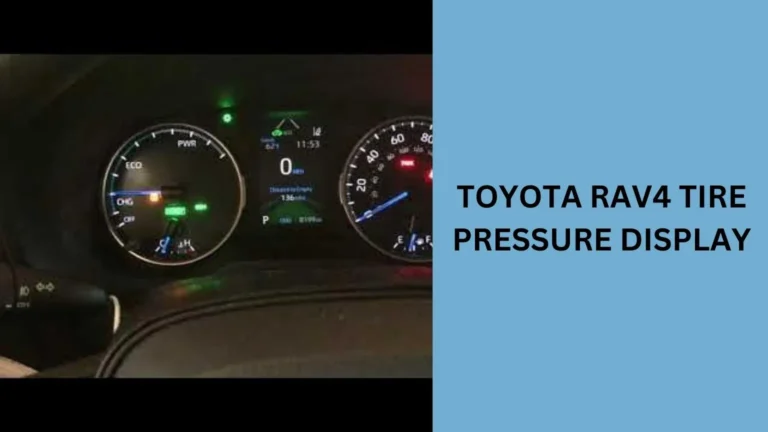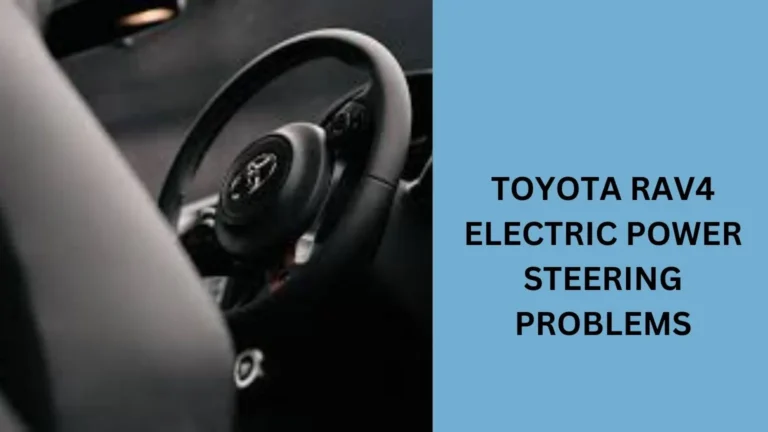Toyota RAV4 Remote Start: Your Complete Guide
If you’re a Toyota RAV4 owner, you may be interested in the convenience and comfort that a remote start system can provide.
Whether you want to warm up your vehicle in winter or cool it down during hot summer days, understanding how the Toyota RAV4 remote start works can enhance your driving experience.
In this article, we’ll dive deep into everything you need to know about Toyota RAV4 remote start, from its features to installation and troubleshooting.

What is Remote Start in Toyota RAV4?
Remote start allows you to start your vehicle from a distance, typically using a key fob or a mobile app. For the Toyota RAV4, this feature is designed to offer convenience and comfort by enabling you to prepare your car’s interior before you get in.
Benefits of Using Toyota RAV4 Remote Start
- Climate Control: Adjust the temperature inside your vehicle before you enter, making it comfortable regardless of the weather outside.
- Convenience: Start your car from the comfort of your home or office, allowing you to step into a ready-to-go vehicle.
- Security: Some remote start systems can enhance vehicle security, as they can prevent unauthorized starting.
How to Activate Toyota RAV4 Remote Start
Activating the remote start feature in your Toyota RAV4 is simple. Follow these steps to get started:
Using the Key Fob
- Ensure All Doors Are Closed: The remote start will only work if all doors are properly closed.
- Press the Lock Button: Press the lock button on your key fob once.
- Press the Remote Start Button: Quickly press the remote start button (usually indicated by a circular arrow) two times within three seconds.
- Indicator Light: You’ll see the turn signal lights flash to confirm that the engine is starting.
Using the Toyota App
- Download the Toyota App: Make sure you have the Toyota app installed on your smartphone.
- Log In: Sign in to your Toyota account or create one if you haven’t already.
- Select Your Vehicle: Choose your RAV4 from the list of vehicles.
- Remote Start: Tap the remote start feature in the app to start your vehicle.
Troubleshooting Common Remote Start Issues
While the Toyota RAV4 remote start system is generally reliable, you may encounter issues. Here are some common problems and their solutions:
1. Remote Start Not Working
- Check Battery: Ensure that the key fob battery is not dead. Replace it if necessary.
- Vehicle Security System: Make sure the vehicle’s security system isn’t preventing the remote start.
2. The Engine Starts but Immediately Shuts Off
- Check Doors: Ensure all doors are closed properly. If a door is ajar, the system may shut off the engine.
- Low Fuel: Some systems will prevent remote start if the fuel level is too low.
3. App Connection Issues
- Internet Connection: Ensure your smartphone has a stable internet connection.
- App Updates: Check for updates to the Toyota app and install them if available.
Enhancing Your Remote Start Experience
Here’s an expanded section on Enhancing Your Remote Start Experience for the article about Toyota RAV4 Remote Start:
Adding Features
Consider upgrading to an advanced remote start system that offers additional features like:
- Two-Way Communication: Receive feedback on the vehicle’s status.
- Extended Range: Start your vehicle from a longer distance.
Regular Maintenance
Keep your remote start system functioning smoothly with regular vehicle maintenance. This includes checking the battery and ensuring that all components of the remote start system are in good condition.
People also ask
How do you remote start a Toyota RAV4?
To remote start a Toyota RAV4, follow these simple steps:
Ensure All Doors Are Closed: Make sure all doors are securely closed.
Press the Lock Button: On your key fob, press the lock button once.
Press the Remote Start Button: Quickly press the remote start button (circular arrow icon) twice within three seconds.
Confirmation: Look for the turn signal lights to flash, indicating the engine has started.
How to tell if your RAV4 has remote start?
To determine if your Toyota RAV4 has remote start, check for the following:
Key Fob: Look for a key fob with a remote start button, typically represented by a circular arrow icon.
Vehicle Settings: Check your vehicle’s settings menu on the dashboard display; remote start options may be listed there.
Owner’s Manual: Consult the owner’s manual for your specific model year to see if remote start is included.
Toyota App: Download the Toyota app and see if your vehicle is compatible with remote start features.
Does RAV4 have remote start in 2024?
Yes, the 2024 Toyota RAV4 offers a remote start feature. This feature is available on certain trims, particularly those equipped with the key fob that has a remote start button or through the Toyota app for compatible models. Always check the specific trim and options to confirm availability.
Does RAV4 come standard with remote start?
No, remote start does not come standard on all Toyota RAV4 models. It is typically available as an optional feature on higher trims or through packages. Check the specifications for your specific model year and trim level to see if a remote start is included.
Conclusion
The Toyota RAV4 remote start feature is a fantastic addition to enhance your driving experience.
Whether you’re looking for comfort, convenience, or security, understanding how to use and troubleshoot your remote start system will ensure that you get the most out of this technology.
If you’re considering installing a remote start system or have any questions, consult your local Toyota dealer for expert advice and support.